
Analyzer
전문 얼굴 추적 소프트웨어
영상에서 표정과 움직임 분석
데이터는 대부분의 CG, VFX 또는 AAA 프로덕션 파이프라인에서 사용할 수 있습니다.
무료 교육 리소스로 배우기 쉬운 프로세스
대량 수요를 위한 고도로 자동화된 워크플로 생성
Analyzer 3.0의 일반 워크플로

설정
새 "작업"은 Analyzer의 추적 프로젝트에 대한 용어입니다. Analyzer 작업은 두 가지 개별 항목으로 구성됩니다.
작업의 기본 프로젝트 파일 역할을 하는 .fwt 파일(FaceWare Tracking). 이것은 기존 작업을 열 때 선택하게 될 파일입니다.
끝에 "_fwt"가 추가된 작업과 동일한 이름을 공유하는 폴더. 이 폴더에는 작업 중인 이미지 시퀀스를 포함하여 추적 작업에 대한 많은 작업 파일이 포함되어 있습니다.
추적
배우의 연기에 대한 정보를 소프트웨어에 제공하는 방법은 극단적이고 뚜렷한 표현이 있는 프레임을 "마크업"하여 훈련 프레임을 만드는 것입니다. 그런 다음 이 프레임은 소프트웨어에서 처리되어 모든 중간 표현식에 도달할 수 있습니다. 사용자 입력은 특정 방식으로 얼굴 주위의 포인트(분석기에서는 "랜드마크"라고 함)를 이동하는 것입니다.
훈련
Faceware Analyzer의 주요 목적은 얼굴 표정을 빠르고 정확하게 추적하여 Faceware Retargeter를 사용하여 이러한 표정을 얼굴 애니메이션에 적용할 수 있도록 하는 것입니다. 추적을 통해 사용자는 특정 액터의 모양을 만들 수 있으며 결국에는 액터의 표정을 반영하는 모델로 끝납니다. 이렇게 하면 트랙의 정확도가 증가하고 얼굴 성능을 판매하는 데 실제로 도움이 되는 종류의 작은 움직임을 더 잘 포착할 수 있습니다.
내보내기
내보내기 프로세스를 "매개변수화"라고 합니다. Analyzer의 트래킹 데이터를 Retargeter(.fwr 파일)로 애니메이션을 생성하는 데 사용할 수 있는 형식으로 변환하는 과정입니다. 매개변수화는 매개변수화의 네 가지 프로세스를 결합한 추적 프로세스의 마지막 단계입니다.
매개변수화가 완료되면 Analyzer는 .fwt 파일 및 프로젝트 폴더와 동일한 위치에 .fwr 파일을 생성합니다. 비디오 길이가 30초인 경우 해당 .fwr 파일에는 30초 분량의 모션 데이터가 포함됩니다.
이 .fwr은 Retargeter에 로드될 성능 파일입니다.
Analyzer 3.0의 기능
완벽한 얼굴 움직임 분석을 위한 표정 및 질감 추적
Analyzer는 머신 러닝과 딥 러닝을 사용하여 비디오에서 얼굴 움직임을 추적하는 고품질 제작 소프트웨어입니다. 마커리스 기술을 사용하여 매우 높은 품질로 얼굴이 할 수 있는 모든 것을 추적합니다.

직관적인 워크플로를 갖춘 강력한 도구 세트
전 세계 전문가들이 사용하는 최고의 안면 추적 소프트웨어를 찾고 계십니까? 이거 야. Faceware 제품은 수천 개의 획기적인 프로젝트에 사용되었으며 지속적으로 개선하고 있습니다. Analyzer는 전문적인 안면 추적에 사용할 수 있는 가장 강력한 도구입니다.

눈은 감정과 성과의 열쇠입니다
눈은 모든 공연의 감정과 신뢰성을 이끌어냅니다. 당사의 고급 픽셀 추적 기술은 매우 정확한 눈과 시선 추적을 제공하여 연기 배우와 디지털 상대방 사이의 장벽을 더욱 줄여줍니다.

특허 및 동급 최고의 기술
당사의 기술은 Image Metrics 소비자급 기술로 구축되어 분석기가 거의 모든 조명 조건에서 거의 모든 얼굴에서 작동할 수 있습니다. 수백만 개의 얼굴 성능 이미지로 구축된 독점적인 기능을 즐기십시오. 당사의 특허 포트폴리오는 거의 20년에 가까운 실제 경험을 통해 완전히 자체 개발되었습니다.

빠르게 배울 수 있는 무료 리소스
우리 지원 팀은 타의 추종을 불허합니다. 대규모 비디오 자습서 및 온라인 지식 기반 갤러리를 확인하여 시작하고 Analyzer에서 얼굴을 추적하기 위한 모범 사례를 알려줍니다. 또한 지원 팀과 직접 협력하여 최상의 결과를 얻을 수도 있습니다.
Analyzer 3.0의 특징

매개변수화
새 "작업"은 Analyzer의 추적 프로젝트에 대한 용어입니다. Analyzer 작업은 두 가지 개별 항목으로 구성됩니다.
작업의 기본 프로젝트 파일 역할을 하는 .fwt 파일(FaceWare Tracking). 이것은 기존 작업을 열 때 선택하게 될 파일입니다.
끝에 "_fwt"가 추가된 작업과 동일한 이름을 공유하는 폴더. 이 폴더에는 작업 중인 이미지 시퀀스를 포함하여 추적 작업에 대한 많은 작업 파일이 포함되어 있습니다.
글로벌 추적 모델
처리할 동영상이 많습니까? Analyzer Studio Plus에는 첫 번째 비디오에서 생성한 통계 추적 데이터를 내보내 동일한 배우가 있는 추가 비디오를 추적하는 데 도움이 되는 기능이 있습니다. 이를 통해 대규모 프로젝트에서 기계 학습 기술의 이점을 누릴 수 있습니다. 특히 같은 배우와 많은 수의 장면이 있는 경우.
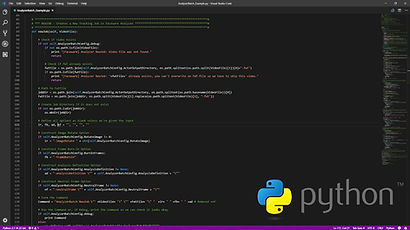
자동화 API
자원이 부족합니까? Analyzer에는 Analyzer 워크플로의 거의 모든 부분에 액세스할 수 있는 일괄 API 명령 및 인수의 전체 라이브러리가 포함되어 있습니다. 이 라이브러리를 통해 사용자는 반자동 및 완전 자동화된 워크플로를 만들 수 있습니다. 우리의 가장 큰 사용자는 샷 단위로 사용자 입력 없이 수만 초의 얼굴 애니메이션을 처리합니다.
Analyzerbatch 명령 및 인수 에 대해 자세히 알아보려면 지식 베이스 를 방문하십시오 .
지능형 드래그
우리는 얼굴 추적에 대해 많이 알고 있으며 지속적으로 워크플로를 개선할 방법을 찾고 있습니다. Intelligent Drag라는 기능을 사용하면 추적 데이터를 쉽게 생성할 수 있습니다. 하나의 랜드마크 추적 포인트가 얼굴에 올바르게 배치되면 다른 모든 추적 포인트를 얼굴에 빠르게 배치할 수 있습니다. 똑똑한 접근 방식과 Analyzer의 깨끗하고 간단한 워크플로가 결합되어 전문적인 얼굴 추적을 얻기 위해 과학자가 될 필요가 없습니다.